Take a quick tour
to see how it works
- How to login account?
- Dashboard statistics.
- Add chart of accounts.
- View cheque books, add bank accounts.
- Generate account, banking and financial reports.
- Check system logs.
Dashboard
A business intelligence dashboard is a data visualization tool that displays the current status of metrics and key performance indicators (KPIs) for an enterprise. Dashboards consolidate and arrange numbers, metrics and sometimes performance scorecards on a single screen. Through data visualisation, you can view sales, downloads, reviews and rankings. The dashboard also allows you to monitor customer feedback, staff goals and control servers from multiple providers to get real-time alerts.
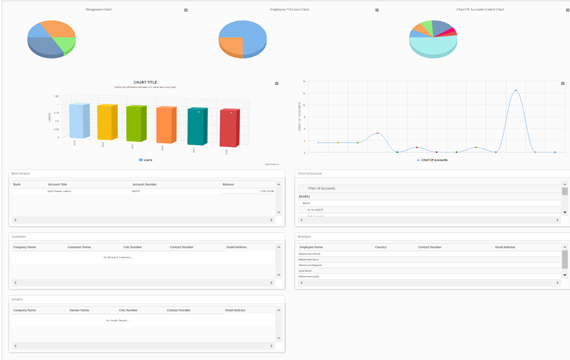
Accounts
Accounts module gathers financial data and generates reports such as ledgers, trail balance data, overall balance sheets and quarterly financial statements. Accounts module provides company wide control and integration of financial information. This module provides the ability to centrally track financial accounting data within a framework of multiple companies, languages and currencies.
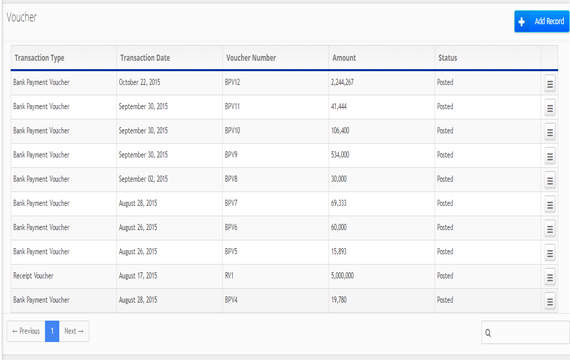
Banking
The bank module allows you to manage bank or cash accounts. You can define several type of account: bank or cash. Banking module provides information relating to cash flow of the organization, by processing and analyzing all cash and bank transactions, arising out of payment of supplier’s invoices, receipt from sales invoices, stand alone payment and unallocated payment / receipts.
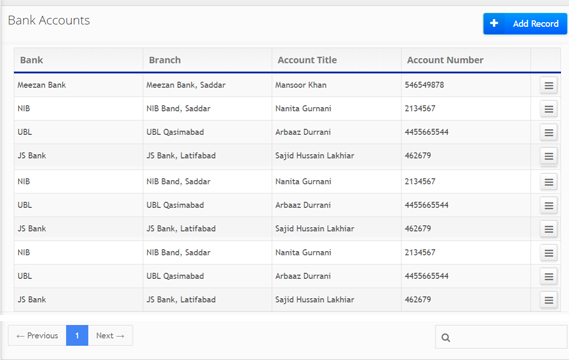
Reports
Reporting module empowers you to quickly and easily obtain the information required for improved operations and reporting across your entire business. The Business Intelligence module lets you effortlessly create reports and analyze data, improving your visibility into your organization.
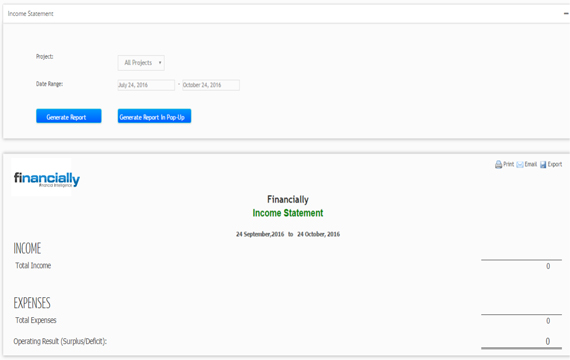
Settings
The admin offers users the possibility to define different levels of access to information in the application, by defining specific groups of users. The module also allows configuration of design or customization of printed documents or setting the backup actions. Administration sets up new companies as well as user names, passwords and access to ERP data and functions. It starts up and shuts down the ERP, archives old data, backs up and restores data, and monitors performance.
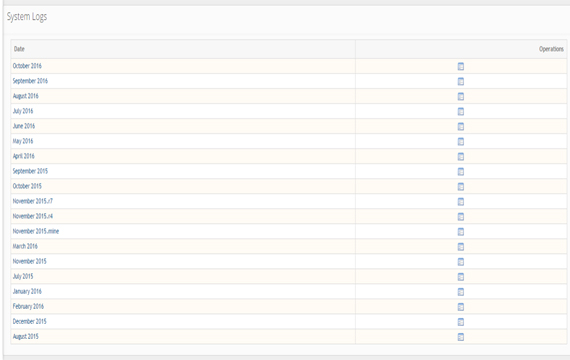
Ready to kickstart your business with Financially!
Sign up to try Financially FREE for 30 days! No credit card needed.
